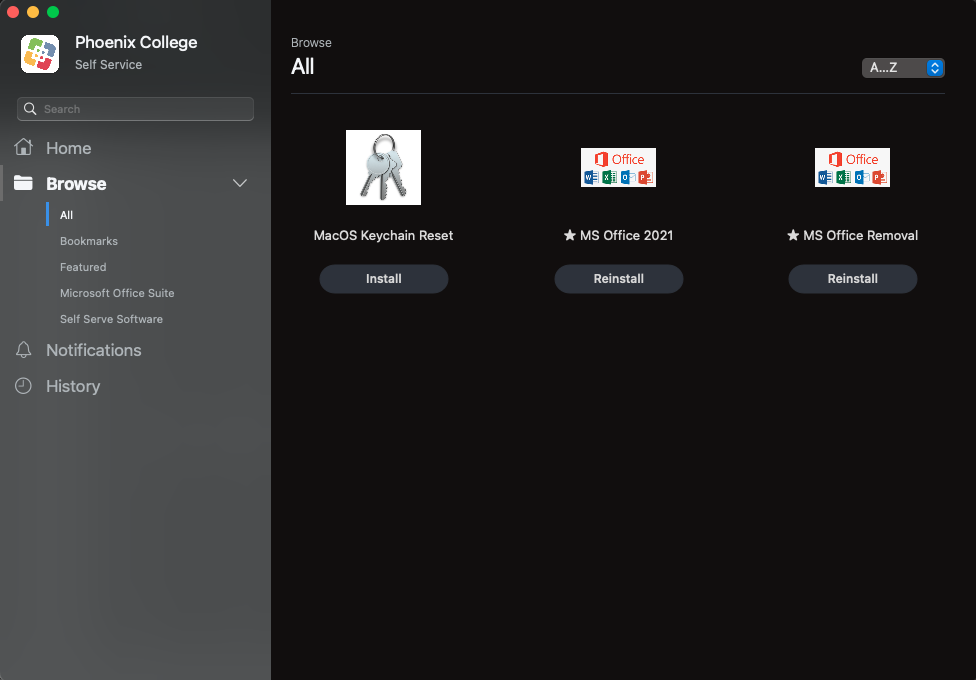Body
Description
Self-Service is used to install software on Phoenix College-owned, Mac OS-based computers. This is only available to Phoenix College faculty, staff, and students on college-owned devices.
Instructions
-
On your Mac Dock, click on the Finder icon to bring up a Finder window.

-
On the left side of the Finder window, find the Applications folder and click on it
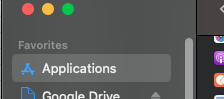
-
Find the Self Service app and double-click
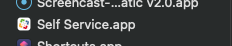
-
The app should open and give you access to the options that you have to run or install on your Mac.