Body
Description
Phoenix College has Grammarly licensing for all faculty, staff, and students at PC. This allows all to download and use the tool while they are actively affiliated with PC.
Instructions
- Visit https://sso.grammarly.com/saml/login?ssoId=0524e3c0-635a-4457-826e-2e0a7182ad6c
- Login with your Maricopa MEID and password through Single Sign-On
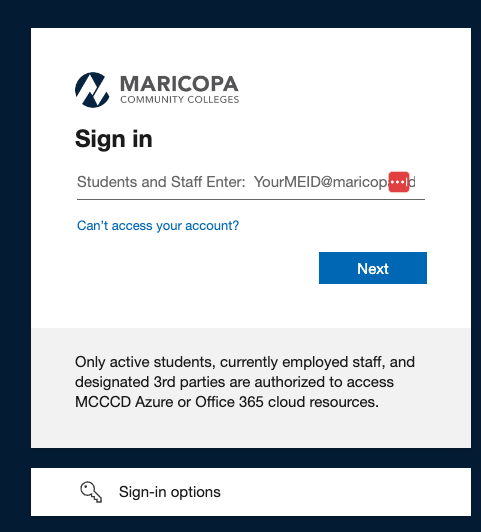
- If you already have an account affiliated with your meid@maricopa.edu email, you will be prompted to log in to that existing account.
- Once your account has been created/linked, you will be prompted to download Grammarly (if it’s a new account), or you will be taken to your account dashboard.