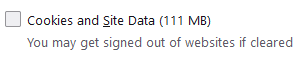Description
Instructions on clearing both Firefox cache.
Instructions
- Click the three lines in the top right corner of the browser window.

- Near the bottom of the drop down, click Settings
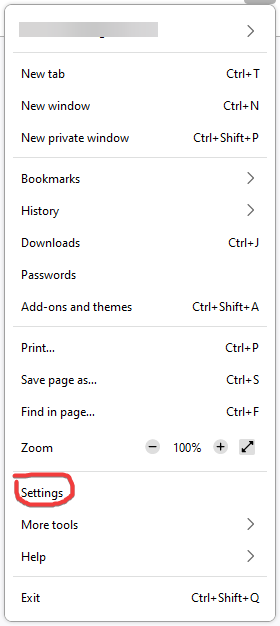
-
In the search bar labeled Find in settings near the top, search for “Cache,” then select Clear data.
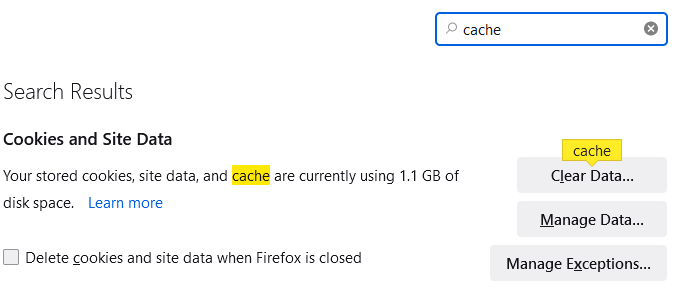
-
Ensure Cookies and Site Data is NOT selected, click Clear.